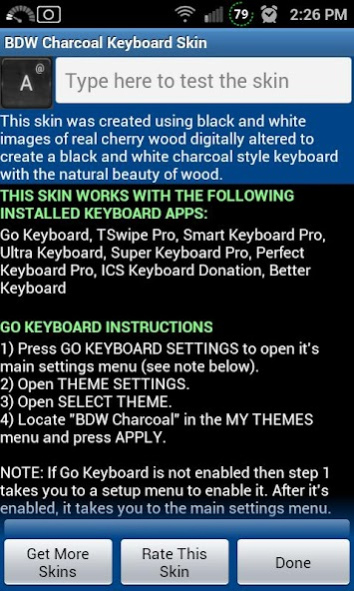BW Silver Charcoal Keyboard Sk 1.0.0.8
Free Version
Publisher Description
The BW Silver Charcoal Keyboard theme works with Go Keyboard, Smart Keyboard Pro, and TSwipe-Pro.
This theme is a hybrid theme supporting both Go Keyboard and Better Keyboard formats. It works with all of the keyboard apps currently on the market that support these two popular skin formats.
The first image in this ad is from a Smart Keyboard Pro screen shot. Smart Keyboard only supports Better Keyboard formatted skins. All the other images in this add are from Go Keyboard screen shots. Go Keyboard only supports Go Keyboard formatted skins.
The BW Silver Charcoal Keys keyboard theme is very simple to use. If you have compatible keyboard apps already installed, and you open the skin, the skin shows you a list of all the compatible keyboard apps installed on your device, and gives separate buttons for each of their settings. The skin also displays very clear easy to following instructions for each keyboard app detailing how to use the keyboard skin with the keyboard app.
If you don’t have any compatible keyboard apps already installed in your device and you open this keyboard skin, the skin will notify you that no compatible keyboard app is found and will present you with a screen allowing you to directly download one of several compatible keyboard apps by simply pressing a button.
The skin also includes a test area for you to type in to test the skin. You can long press the test area to select different input methods to see how the skin works in different compatible keyboard apps (if you have more than one installed).
This is a high quality piece of artwork. It took lots of attention to detail, mixing of different types of wood grain, etc., to create this skin. This skin was created using black and white HD images of real cherry wood. The black and white cherry wood images were then digitally altered to create a charcoal style keyboard with the natural beauty of cherry wood. Silver trim was then added to give the keyboard a beautiful elegant touch, without being too flashy.
Unlike a lot of other skins available, all of the keyboard images used in this skin are true high resolution HD images. The images look great on both small phones and large 10 inch tablets.
The skin contains both medium and high density keyboard images and works with all standard Android screen densities (LDPI, MDPI, HDPI, and XHDPI).
PRIVACY POLICY
The BW Silver Charcoal Keyboard does not collect any user information whatsoever. It has no Internet connectivity. It's completely locked down. Your privacy is guaranteed.
About BW Silver Charcoal Keyboard Sk
BW Silver Charcoal Keyboard Sk is a free app for Android published in the Themes & Wallpaper list of apps, part of Desktop.
The company that develops BW Silver Charcoal Keyboard Sk is Baron Williams. The latest version released by its developer is 1.0.0.8. This app was rated by 1 users of our site and has an average rating of 3.0.
To install BW Silver Charcoal Keyboard Sk on your Android device, just click the green Continue To App button above to start the installation process. The app is listed on our website since 2021-07-17 and was downloaded 12 times. We have already checked if the download link is safe, however for your own protection we recommend that you scan the downloaded app with your antivirus. Your antivirus may detect the BW Silver Charcoal Keyboard Sk as malware as malware if the download link to com.jb.gokeyboard.theme.baron.williams.charcoal is broken.
How to install BW Silver Charcoal Keyboard Sk on your Android device:
- Click on the Continue To App button on our website. This will redirect you to Google Play.
- Once the BW Silver Charcoal Keyboard Sk is shown in the Google Play listing of your Android device, you can start its download and installation. Tap on the Install button located below the search bar and to the right of the app icon.
- A pop-up window with the permissions required by BW Silver Charcoal Keyboard Sk will be shown. Click on Accept to continue the process.
- BW Silver Charcoal Keyboard Sk will be downloaded onto your device, displaying a progress. Once the download completes, the installation will start and you'll get a notification after the installation is finished.